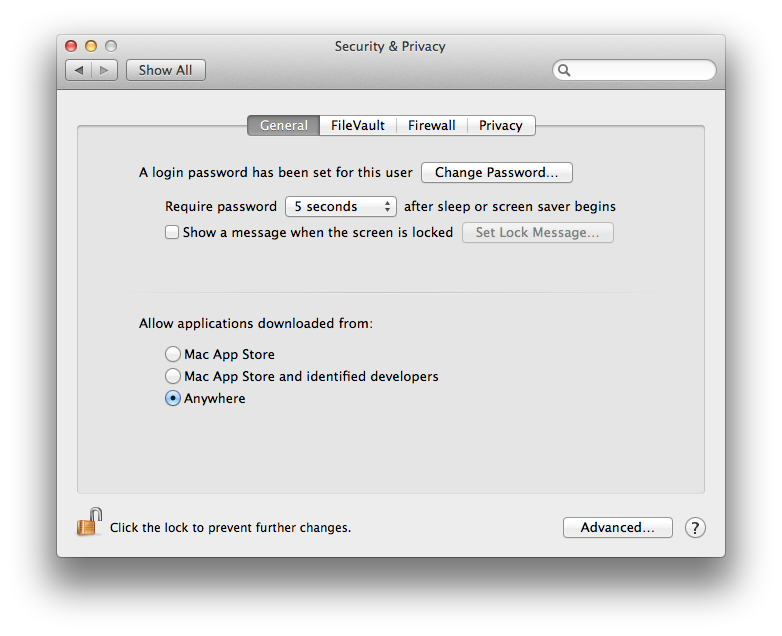My security preferences will only allow Mac App Store downloads?
Answer:
When installing apps on Mountain Lion OS X 10.8 you may see an error or message that says:
Your security preferences allow installation of only apps from the Mac App Store and identified developers.

By default Apple has changed the security settings to only allow installation of apps from the Mac App Store and identified developers.
To change this permanently or temporarily go to:
System Preferences > Security & Privacy
On the General Tab click the lock (in the lower left corner) to unlock the general preference.
Under the heading Allow applications downloaded from select the Anywhere radio button.
Click the lock again to lock these Preferences.