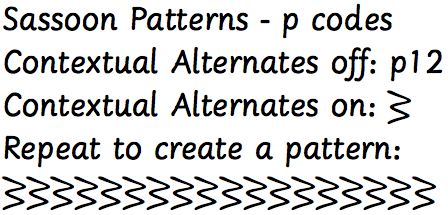How are p codes applied?
Answer:
OPENTYPE APPLICATION
The first requirement is that an OpenType compatible application must be used with these fonts. This means something like Microsoft Word 2010 (at least). Any earlier version of Word will not be able to take advantage of the built-in 'features' of the fonts. This applies to the Windows and the Mac OS versions. On Mac OS, the TextEdit application is OpenType compatible.
CONTEXTUAL ALTERNATES FEATURE
To apply the p codes, in the Word document for example, click the Microsoft Word 2010 Font ribbon and its font dialog appears. If your application is OpenType 'savvy' an 'Advanced' Tab will also be present. Pressing the Advanced Tab offers 'OpenType 'Features' that have been built into the font by the Designer. Now ensure that the 'Contextual Alternates' checkbox has been checked. This will make each pcode display a pattern element.
The Font dialog can also be displayed by pressing Ctrl D or right-click the Font button.